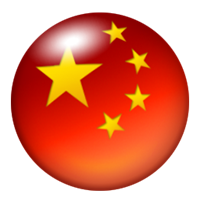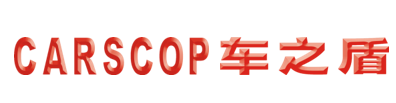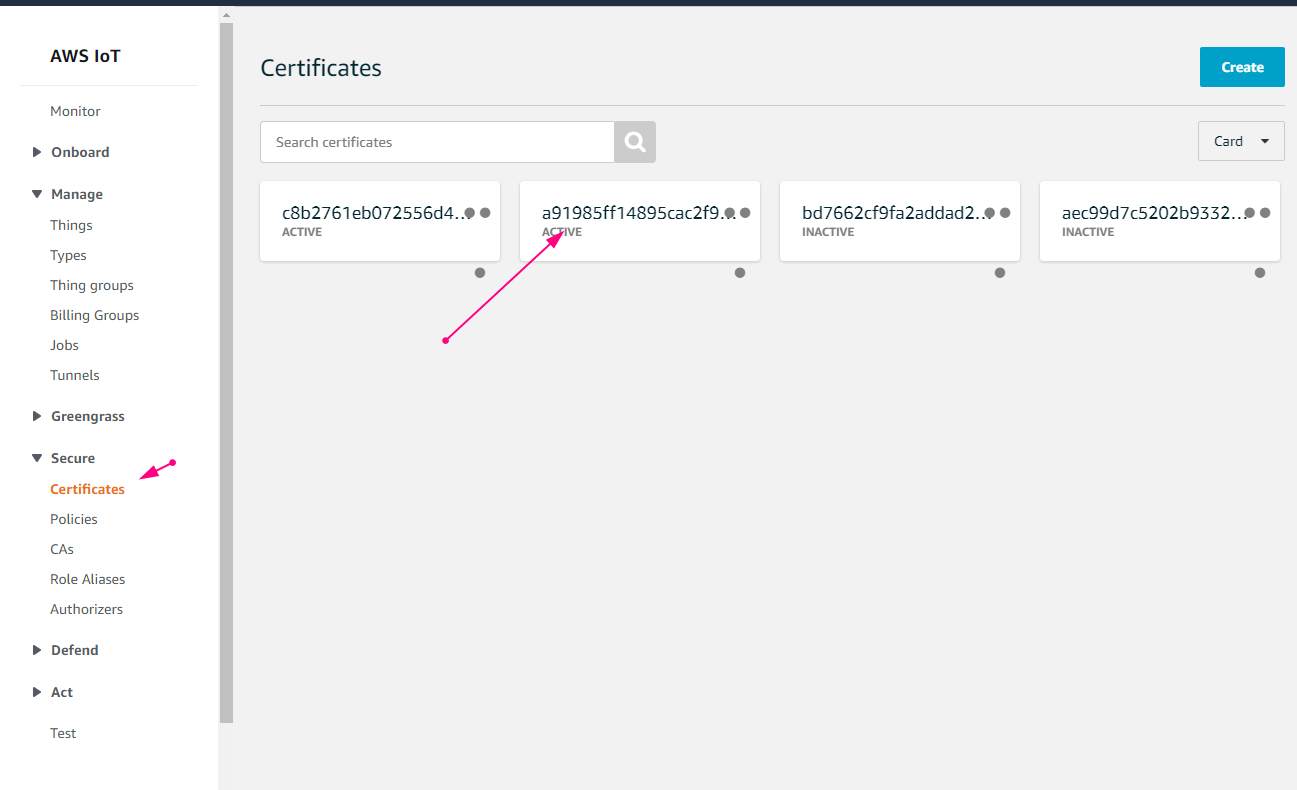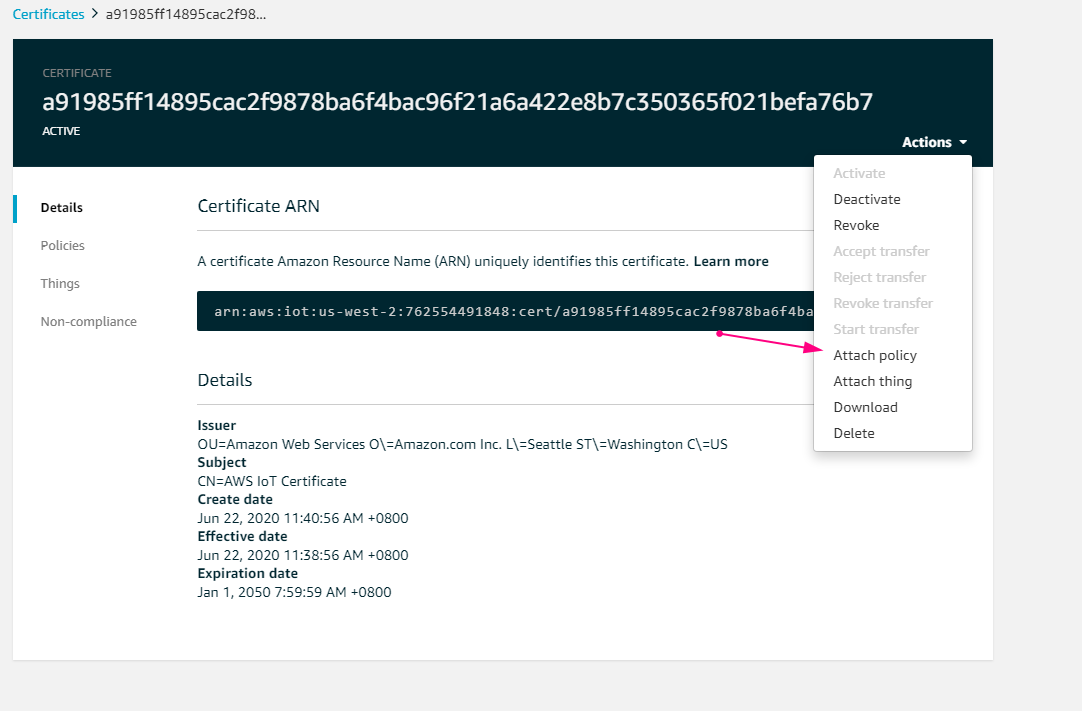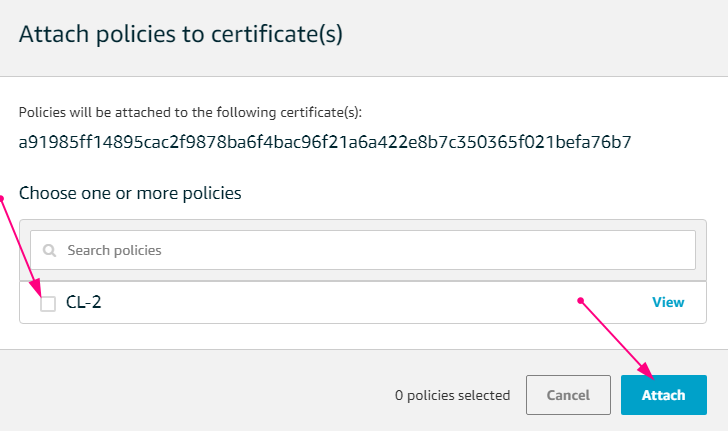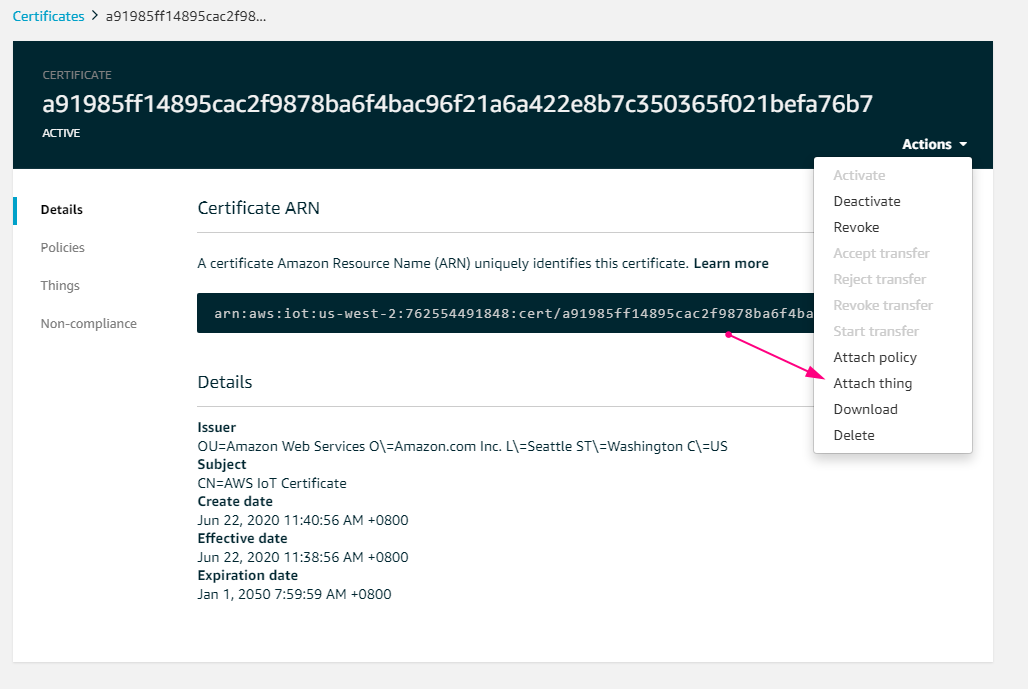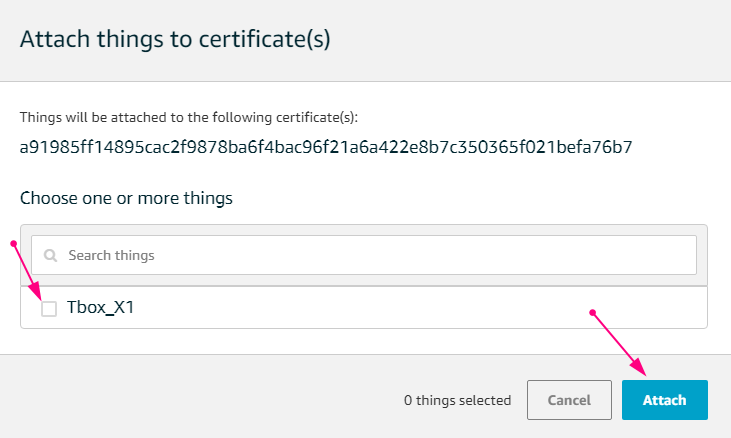This test is just a example that the MQTT protocol T-Box device is connected to the AWS Amazon cloud server and uses AWS MQTT messaging service (MQTT.FX1.7.1) to send and receive message
1 Create & Sign in https://aws.amazon.com
2 Sign in Root User

3 Create Things / Certificates / Policies
3.1 Enter --> Internet of Things --> IoT Core
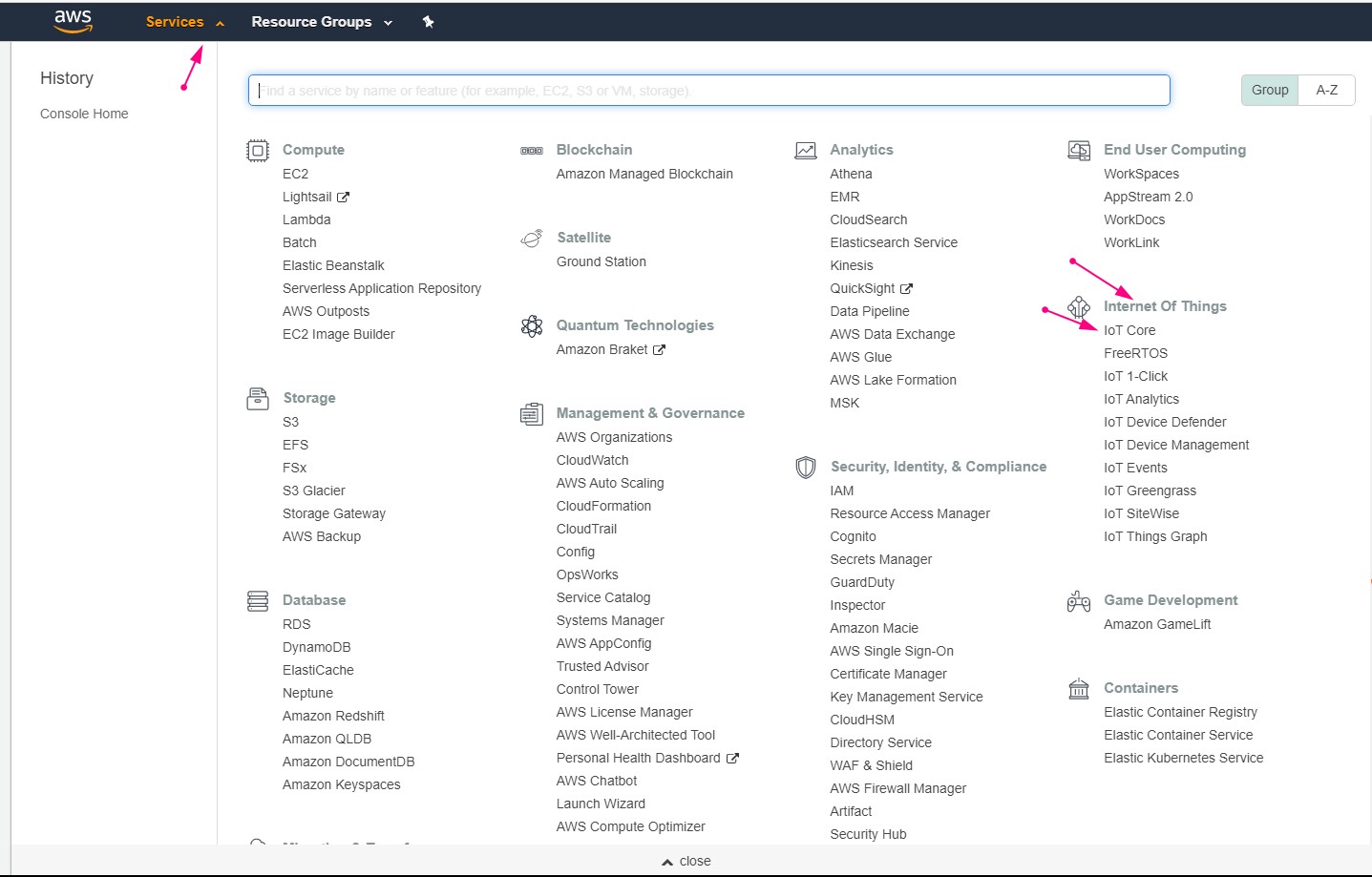
3.2 Create Things
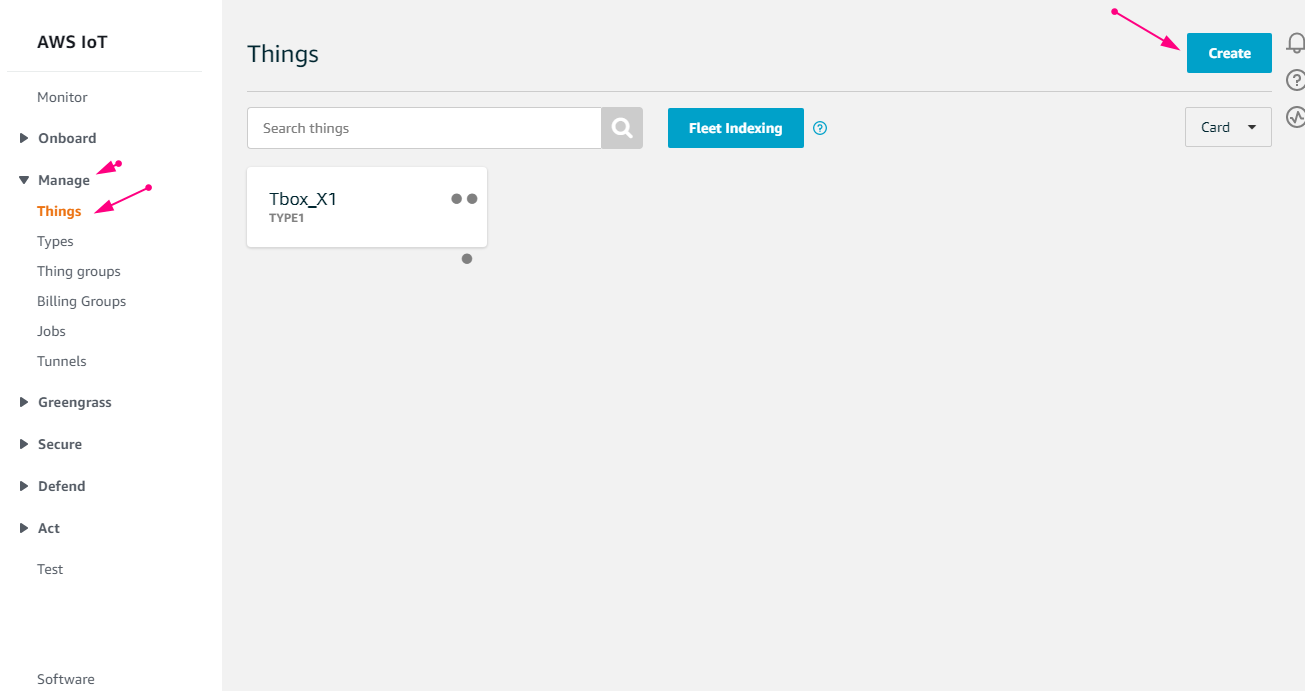
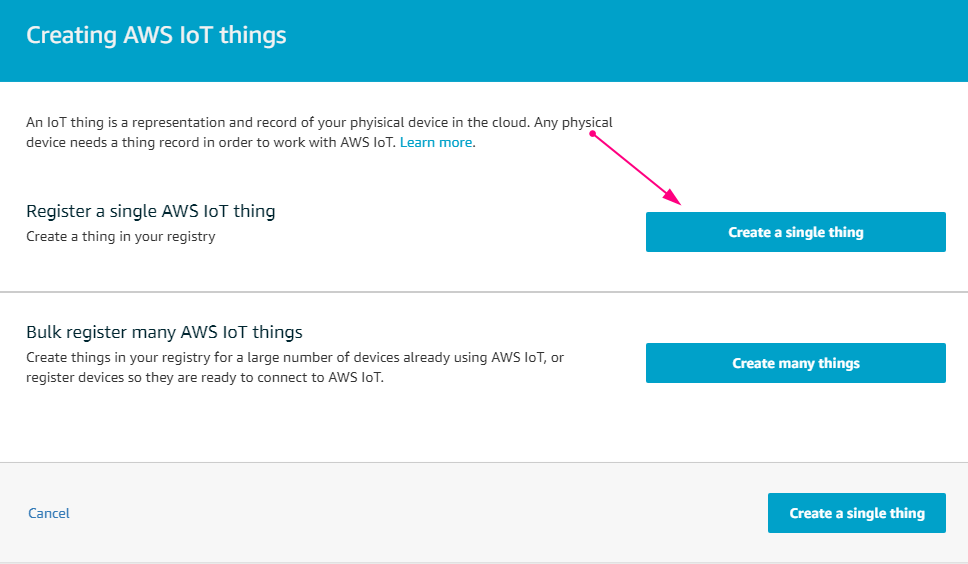
3.3 Create Certificates
Click the created things, and then click Create Certificates, save the following4certificates, and then click “Active” and “Done”, the certificates have been created.
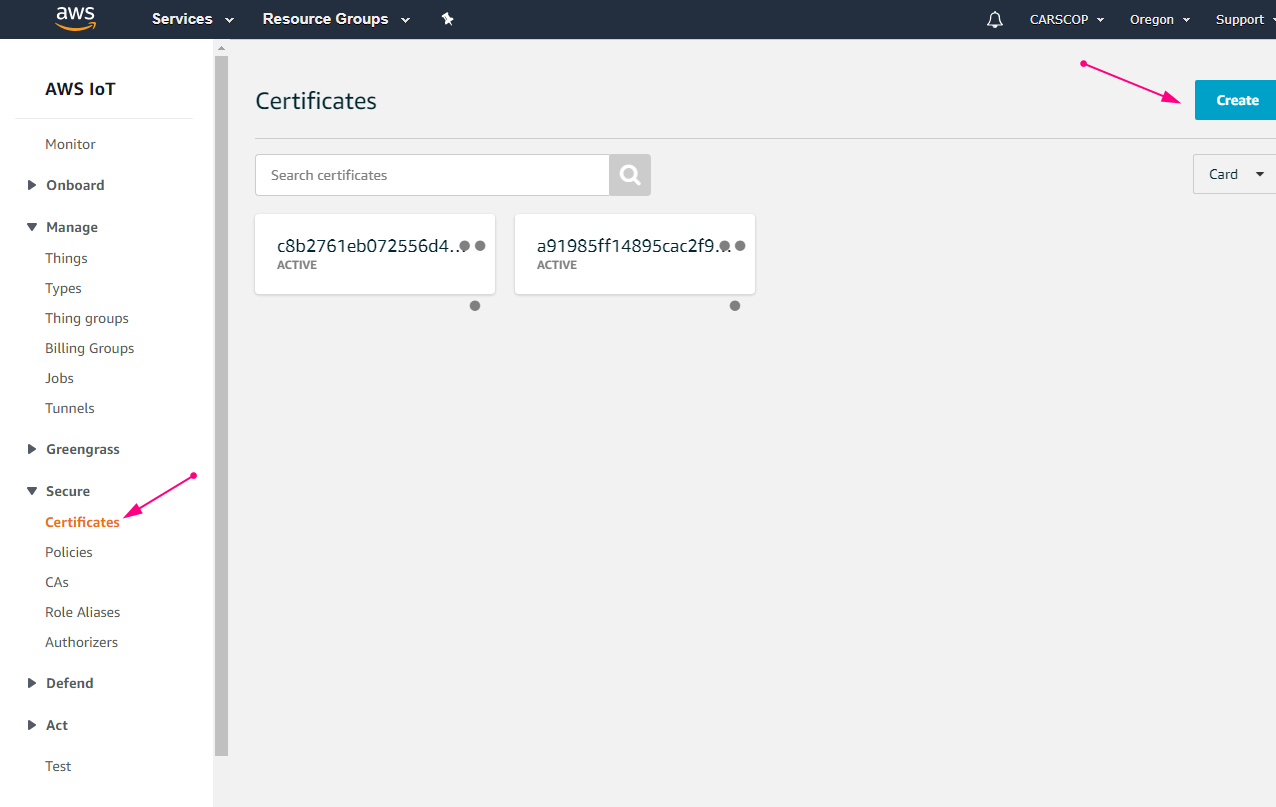
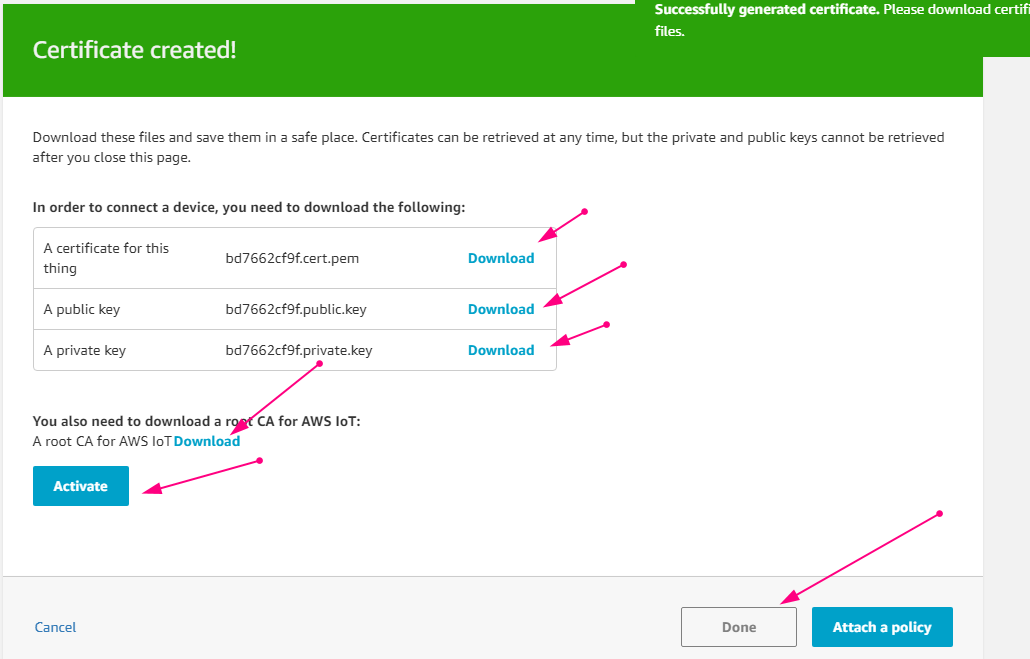
CA certificates for server authentication, select CA1 is OK.
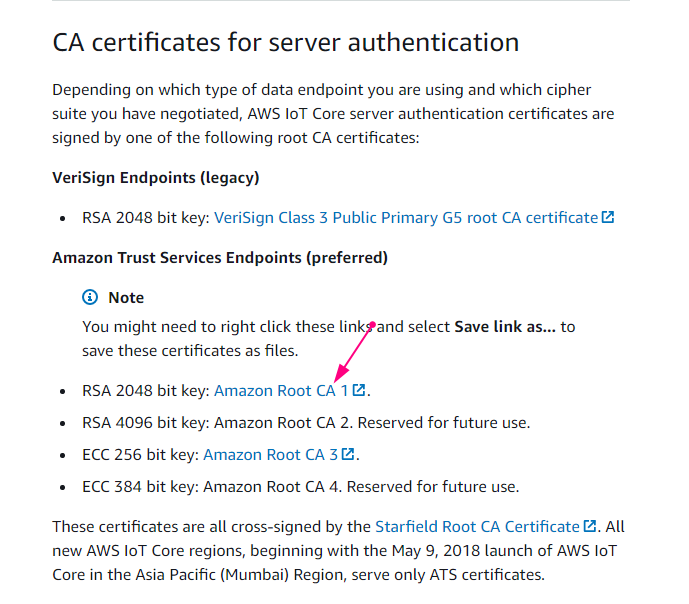
3.4 Create Policies
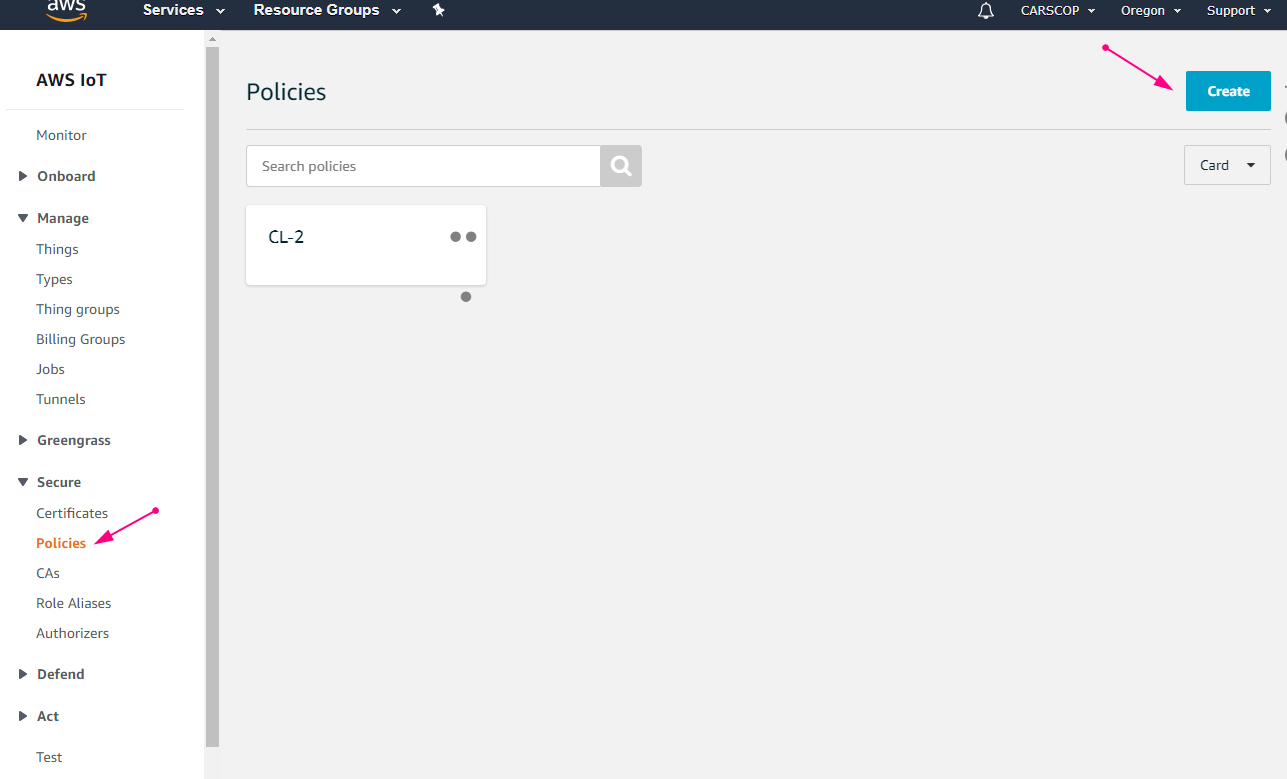
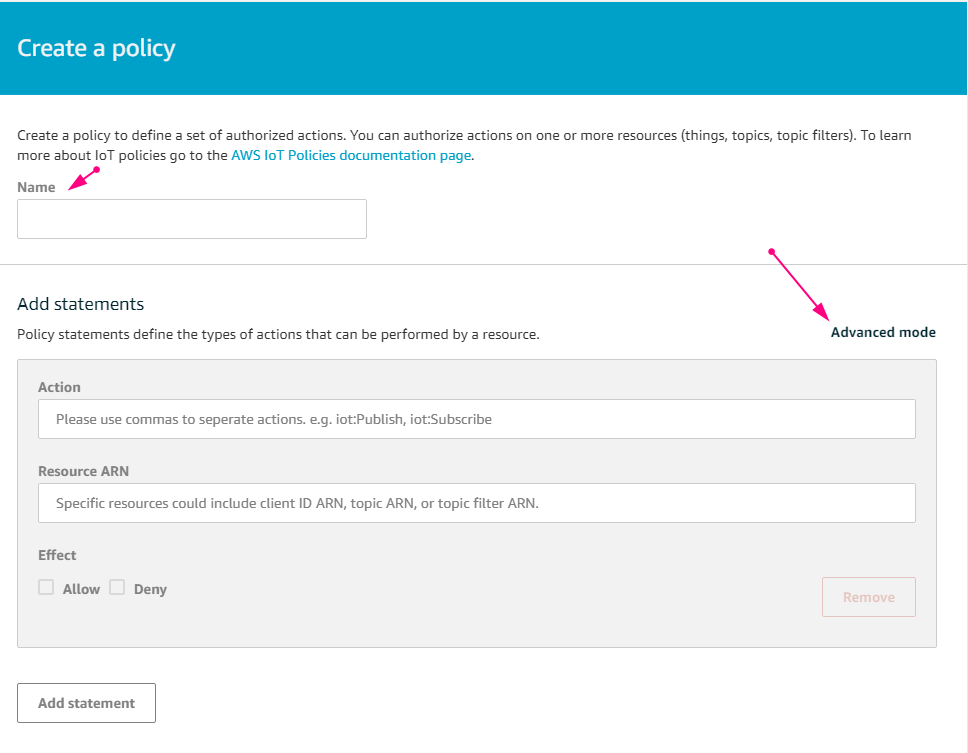
Polities name can be given by user, click “Advanced mode”, input following:
{
"Version": "2012-10-17",
"Statement": [
{
"Effect": "Allow",
"Action": "iot:*",
"Resource": "*"
}
]
}
To allow external devices (non-AWS devices) to access AWS.
3.5 Attach policies and things to Certificates
4 Use MQTT.FX 1.7.1 connect AWS
4.1 Select Things, select “My-Aws”, the hostname and port can be seen.
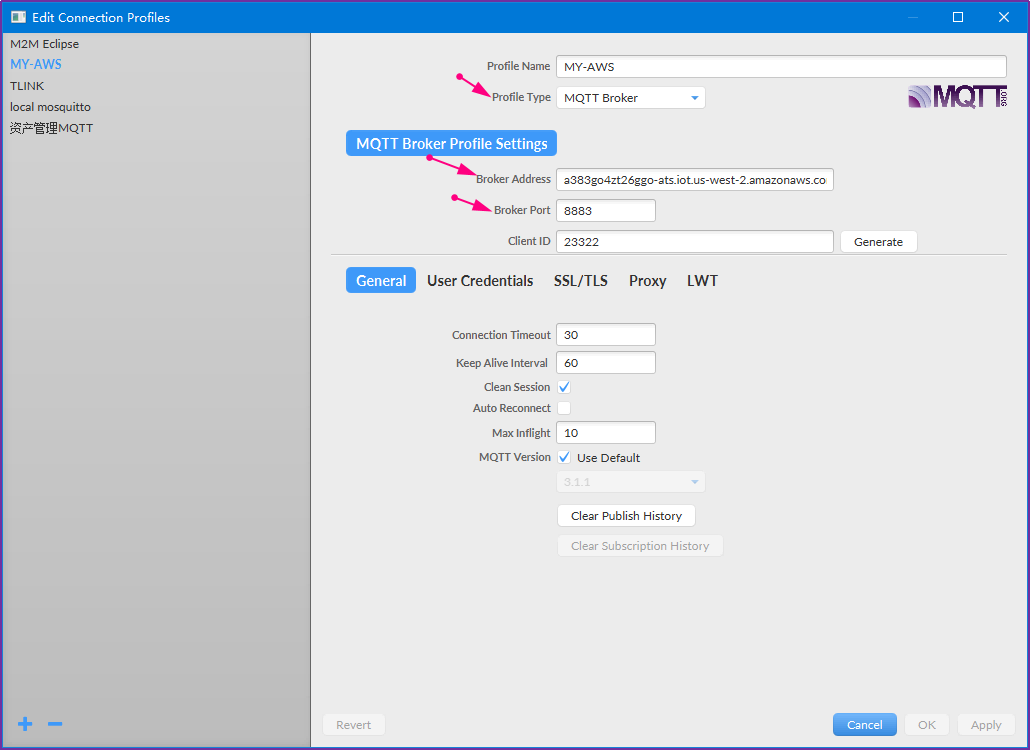
4.2 Import certificate and configure:
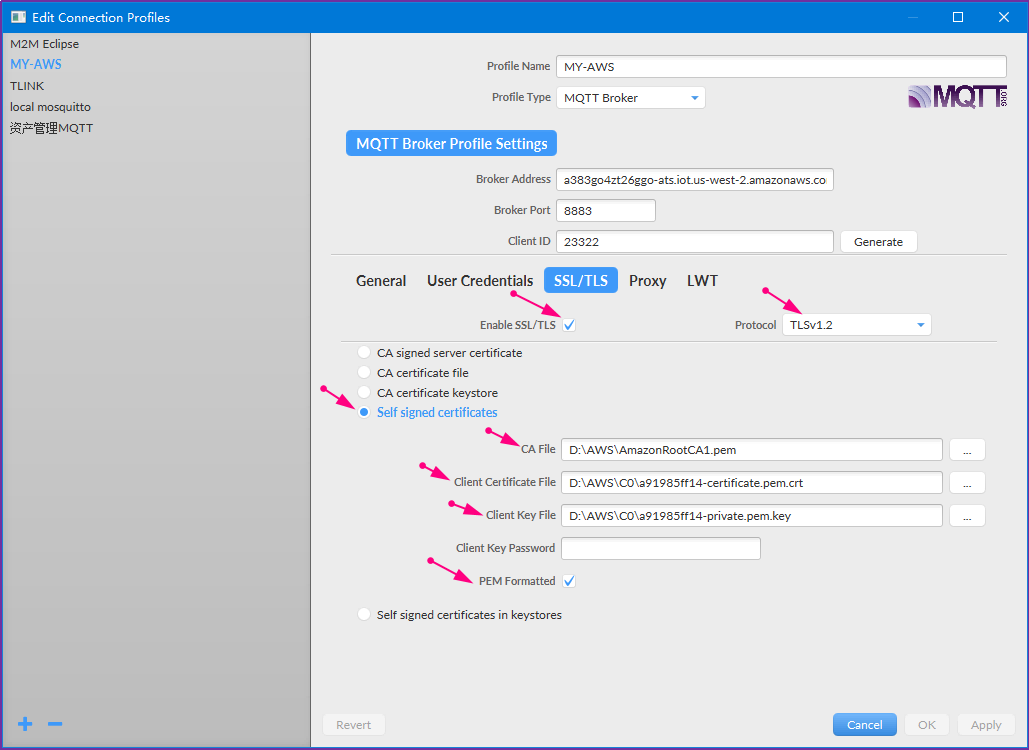
5 Test Mqtt.fx
5.1 Publish message (Open an MQTT client on the web)
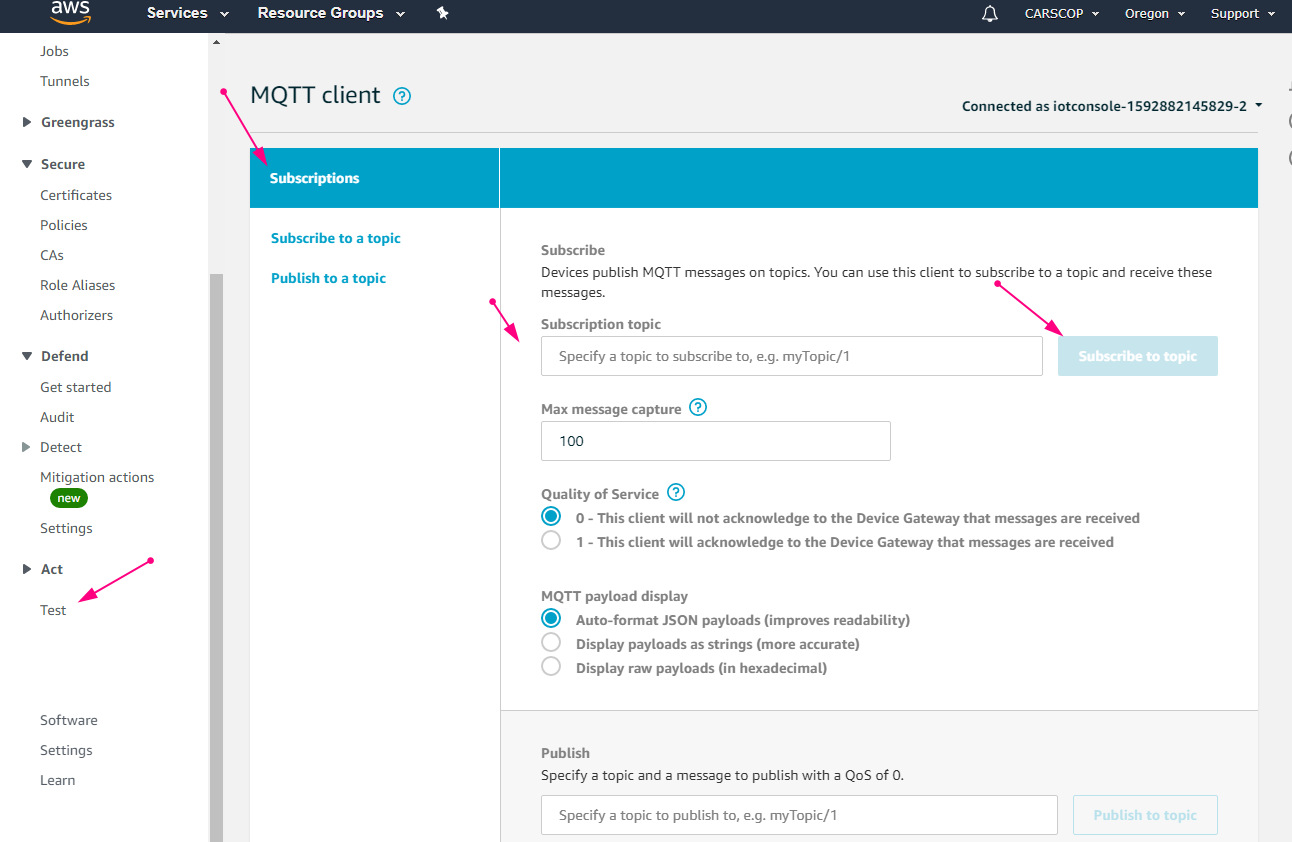
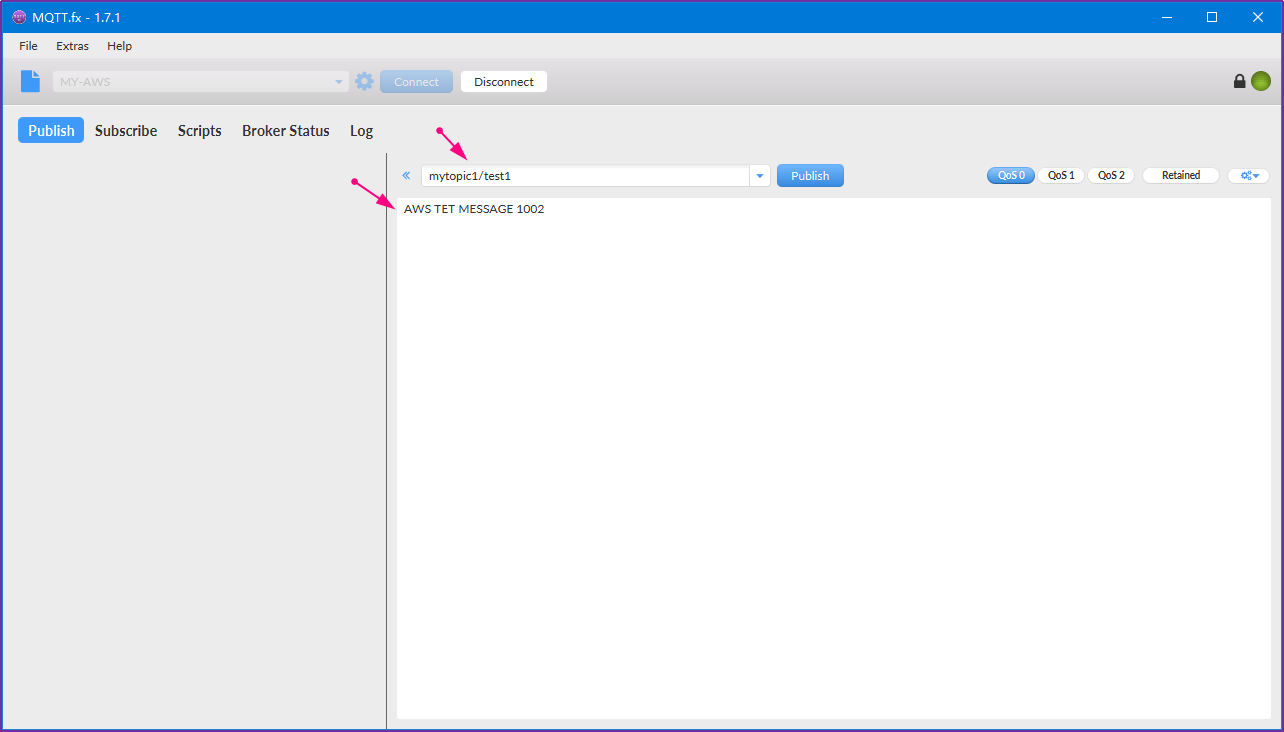
Subscribe to the topic: mytopic1/test1, publish the topic mytopic1/test1, publish the message AWS TET MESSAGE 1002, after clicking publish, you can see the message as shown in the following figure on the web page MQTT client.
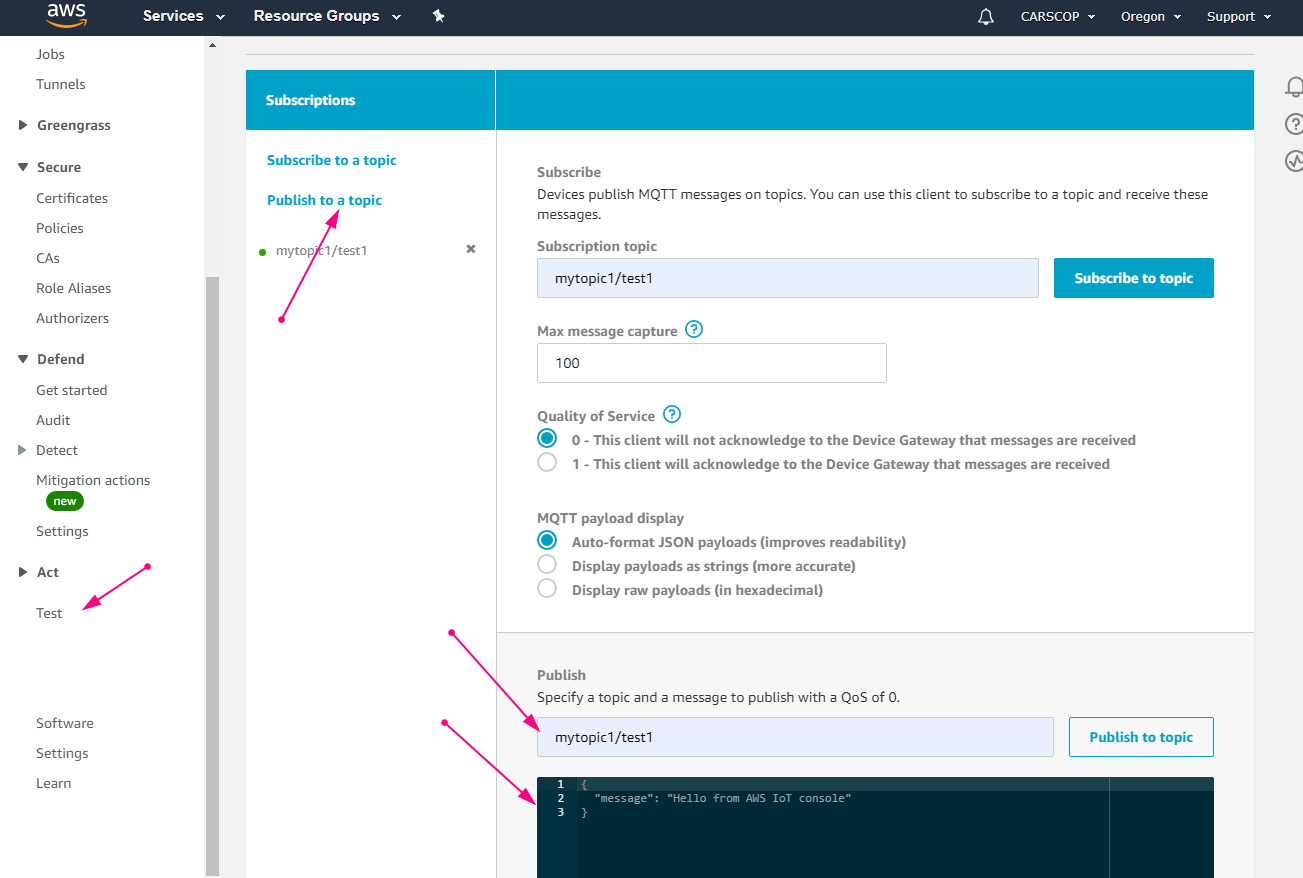
5.2 mqtt.fx subscribes message, the web-side MQTT client publishes messages, mqtt.fx subscribes message.
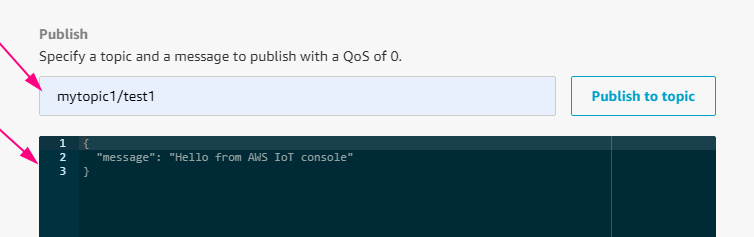
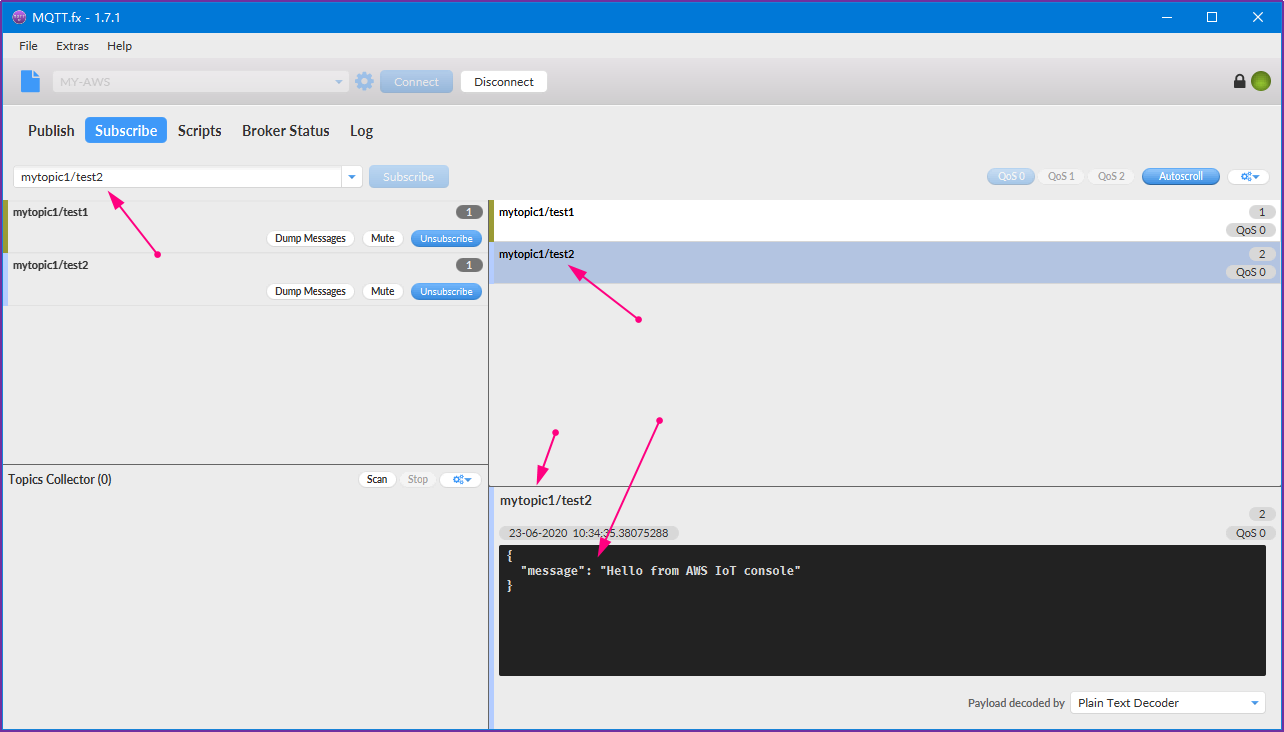
This AWS development and debugging service is a fee-based service, please contact our sales or client manager for details