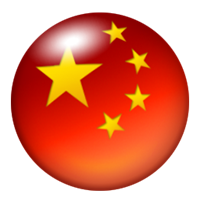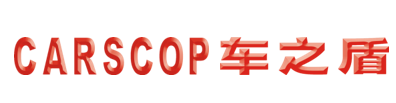We upgrade www.999gps.net GPS tracking platform online OBD diagnostic to meet the client requirement for online OBD diagnostic, in the future the new design tracker(such as: CCTR-830G-4G etc.) with OBD interface can diagnostic the car status online, the following is an example in DEMO account:
1. Use the browser to visit the www.999gps.net website, select the language version you want to use, use the DEMO account to log in to the platform, account name: 123456, password: 123456. After logging in, the test device under the DEMO account can be displayed.
2. Click: OBD-CCTR-830G-4G device will display a menu below the device, click "More" in the menu, more menu will pop up, and then click the menu "OBD" will pop up the OBD diagnosis window.
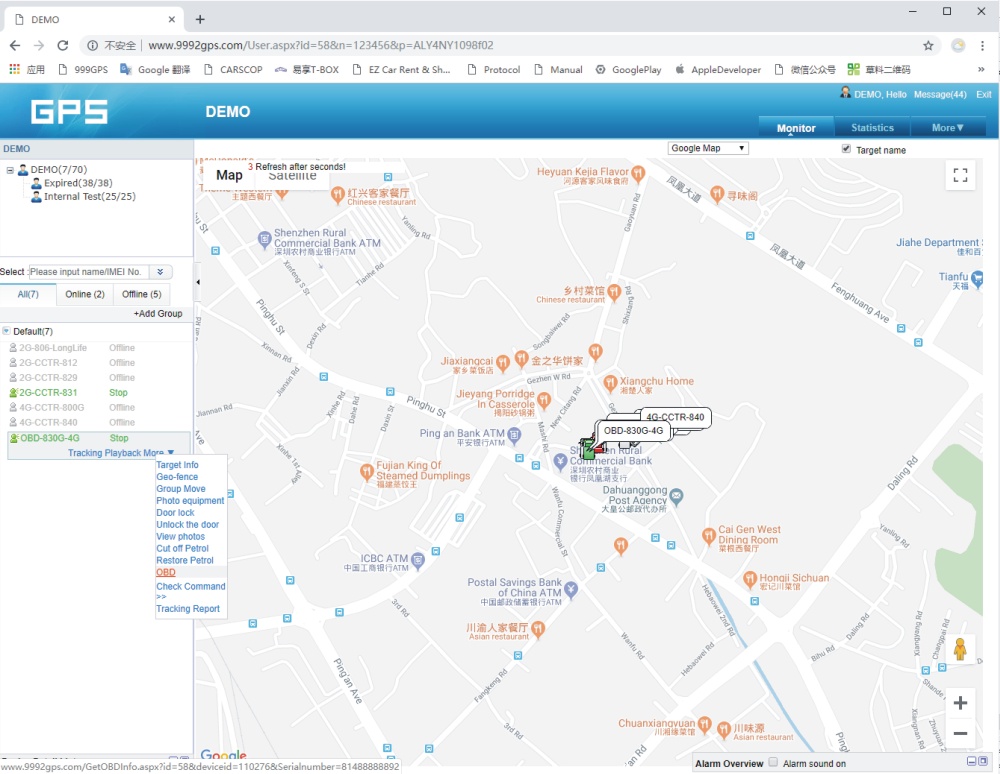
3. Click the button "Query OBD" in the OBD diagnosis window, a successful command sending message will pop up, click "OK".
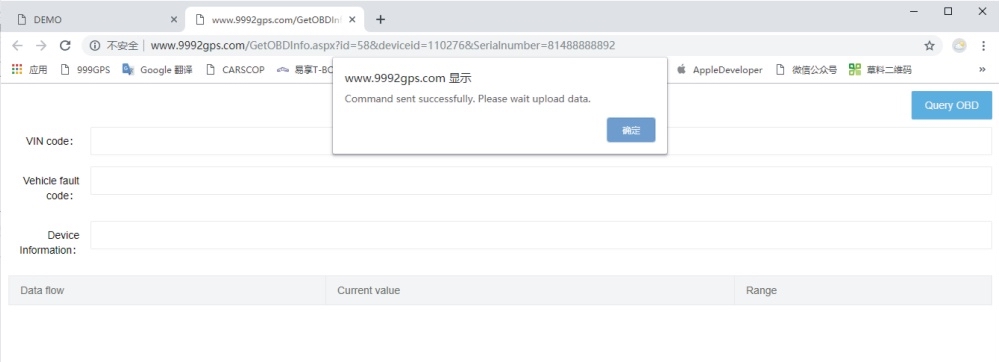
4. After a few minutes, the device will return the OBD information just queried, including the vehicle VIN code, fault code, tacho, speed, mileage, Oil quantity, voltage, fuel consumption and other engine parameter data, etc. And device software version, GPS and network signal strength of the device, parameter information within the device, SIM card CCID number also can be checked.
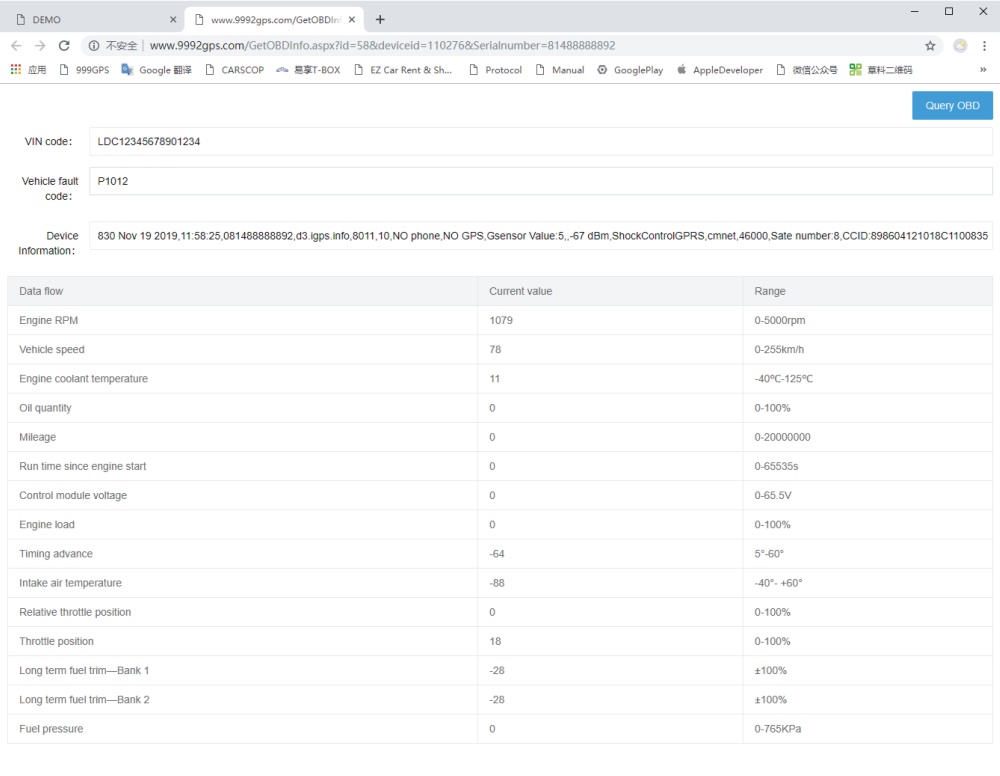
Now only CCTR-830G-4G is supported, and the other models with OBD interface such as CC-328/338/368/688 will be upgraded to support OBD online diagnostic in the future.